https://ruby.tnantoka.com/entry/2019/12/16/211505
Rubyでやるなら使い慣れたRMagickでいくのがいいのか?という気がしてきた。
ということで、以下で描いた手書きの円をRMagickでやってみます。
https://ruby.tnantoka.com/entry/2019/12/13/224549
1
2
3
4
5
6
7
8
9
10
11
12
13
14
15
16
17
18
19
20
21
22
23
24
25
26
27
28
29
30
31
32
33
34
35
# frozen_string_literal: true
require 'bundler/setup'
Bundler.require
include Magick # rubocop:disable Style/MixinUsage
tmp = File.expand_path('../tmp', __dir__)
path = "#{tmp}/image.png"
image = Image.new(300, 300) { self.background_color = 'black' }
Point = Struct.new(:x, :y)
center = Point.new(150, 150)
radius = 100
n1d = Perlin::Noise.new 1
points = 0.upto(360).map do |degrees|
radians = degrees * Math::PI / 180
noise = 1 + n1d[radians] * 0.3
Point.new(
center.x + Math.cos(radians) * radius * noise,
center.y + Math.sin(radians) * radius * noise
)
end
draw = Draw.new
draw.stroke('white').stroke_width(1)
draw.polygon(*points.flat_map { |p| [p.x, p.y] })
draw.draw(image)
image.write(path)
`open #{path}`
短い…!
出力された画像がこちら。手書き風の円になっています。
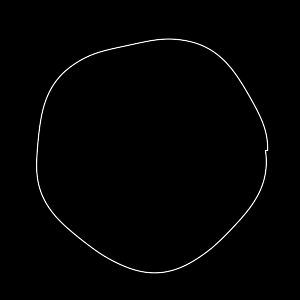
かなり楽だったので、少なくとも静止画は慣れたRMagickでいこうと思います。