前回知った(思い出した)Ruby 2Dを早速使ってみます。
公式のチュートリアルはここにあります。
https://www.ruby2d.com/learn/get-started/
Window
さてまずはウィンドウを表示します。
1
2
3
4
5
6
7
8
9
10
11
12
# frozen_string_literal: true
require 'bundler/inline'
gemfile do
source 'https://rubygems.org'
gem 'ruby2d'
end
set(width: 300, height: 300)
show
bundler/inline、サンプルを示すときに1ファイルにまとめられるので便利ですね。
これをcircle.rbなどの名前で保存して実行します。
1
$ ruby circle.rb
無事、300x300の画面が表示されました。
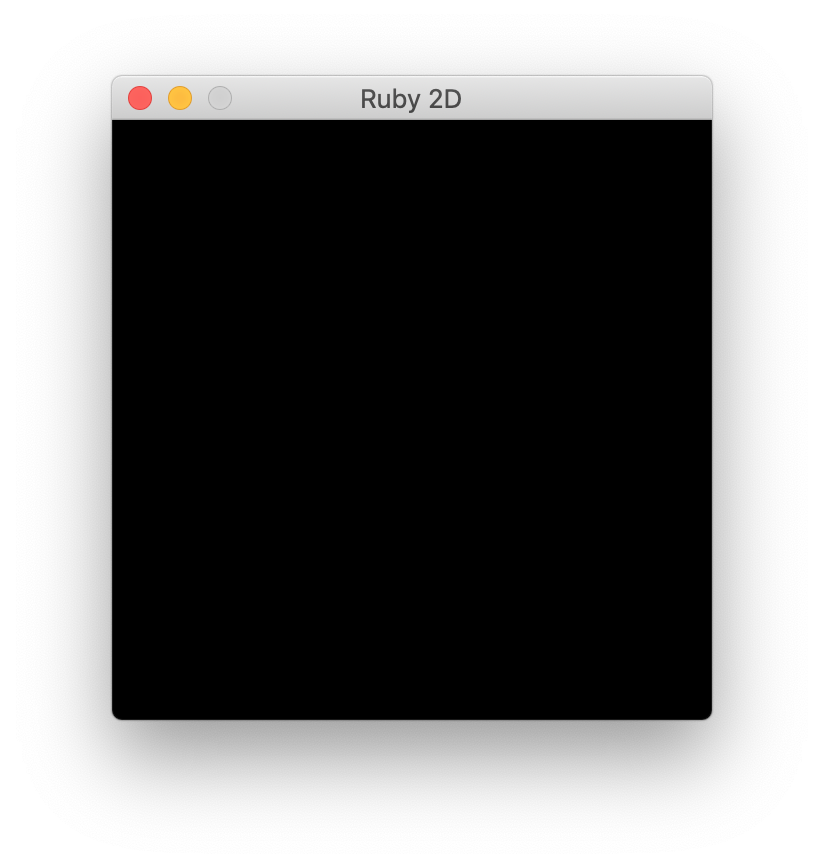
円
次に円を表示します。
と言っても用意されたCircleクラスをただ使ってもつまらないので、自分で円を描きます。
三角関数はこういうことに使えると中学生の頃に知りたかったです。
1
2
3
4
5
6
7
8
9
10
11
12
13
14
15
16
17
18
19
20
21
22
23
24
Point = Struct.new(:x, :y)
center = Point.new(150, 150)
radius = 100
points = 0.upto(360).map do |degrees|
radians = degrees * Math::PI / 180
Point.new(
center.x + Math.cos(radians) * radius,
center.y + Math.sin(radians) * radius
)
end
(points + [points[0]]).each_cons(2) do |point1, point2|
Line.new(
x1: point1.x, y1: point1.y,
x2: point2.x, y2: point2.y,
width: 2,
color: 'white'
)
end
set(width: 300, height: 300)
show
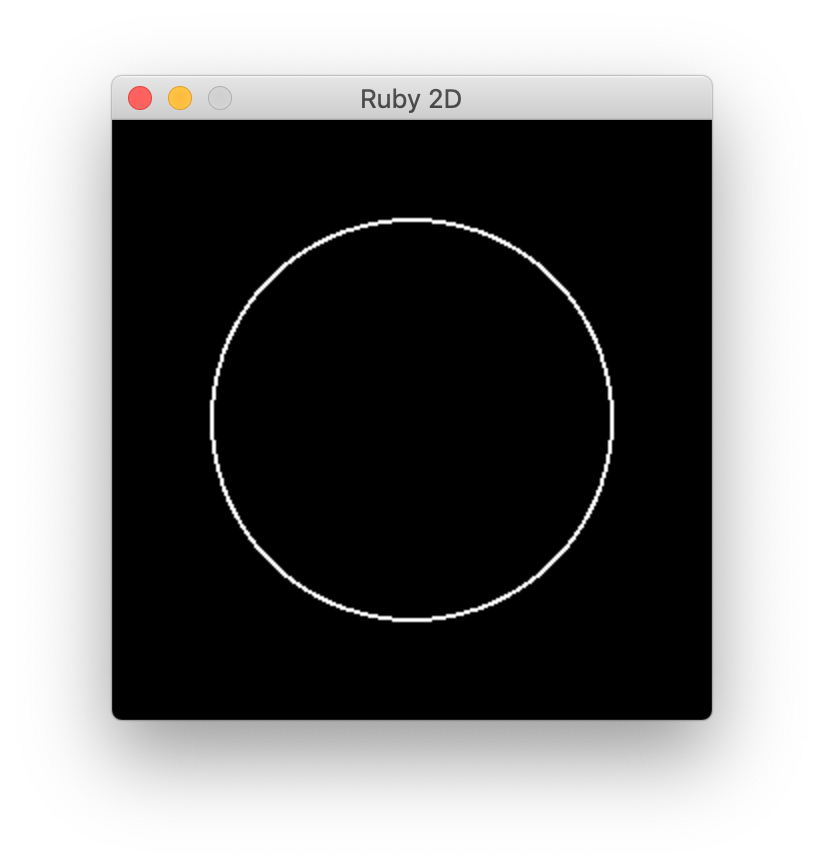
描けました。
手書き風
自分で座標を計算しているので、加工するのも簡単です。 手書き風にしてみましょう。
手書きと言えばノイズ、ノイズと言えばパーリンノイズです。 (こいつの名前だけは覚えている)
Rubyのことです、どうせgemがあるでしょう……ありました!
https://github.com/junegunn/perlin_noise
Gemの追加を合わせて5行変更するだけです。
1
2
3
4
5
6
7
8
9
10
11
12
13
14
15
16
17
18
19
20
21
22
source 'https://rubygems.org'
gem 'ruby2d'
+ gem 'perlin_noise'
end
Point = Struct.new(:x, :y)
center = Point.new(150, 150)
radius = 100
+n1d = Perlin::Noise.new 1
points = 0.upto(360).map do |degrees|
radians = degrees * Math::PI / 180
+ noise = 1 + n1d[radians] * 0.3
Point.new(
- center.x + Math.cos(radians) * radius,
- center.y + Math.sin(radians) * radius
+ center.x + Math.cos(radians) * radius * noise,
+ center.y + Math.sin(radians) * radius * noise
)
end
手書き風になりました。
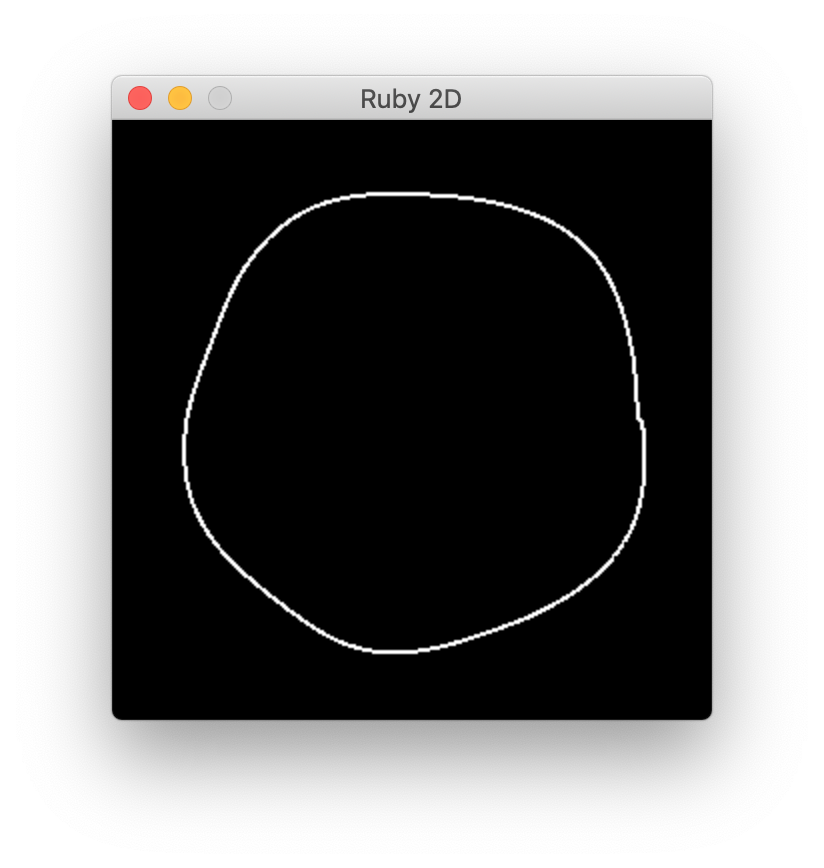
Ruby 2D、いいですね。 Rubyでもクリエイティブコーディング的なことができる気がしてきました。
コードはGitHubに置いてあります。